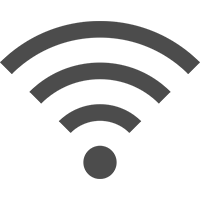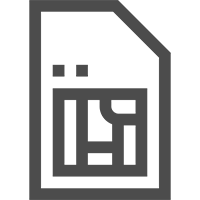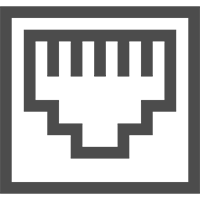Get Your Sensors Set Up
Select your connection: 4G, Wi-Fi, or PoE - and we’ll guide you through in minutes.
Three Stages of Device Setup
The Process
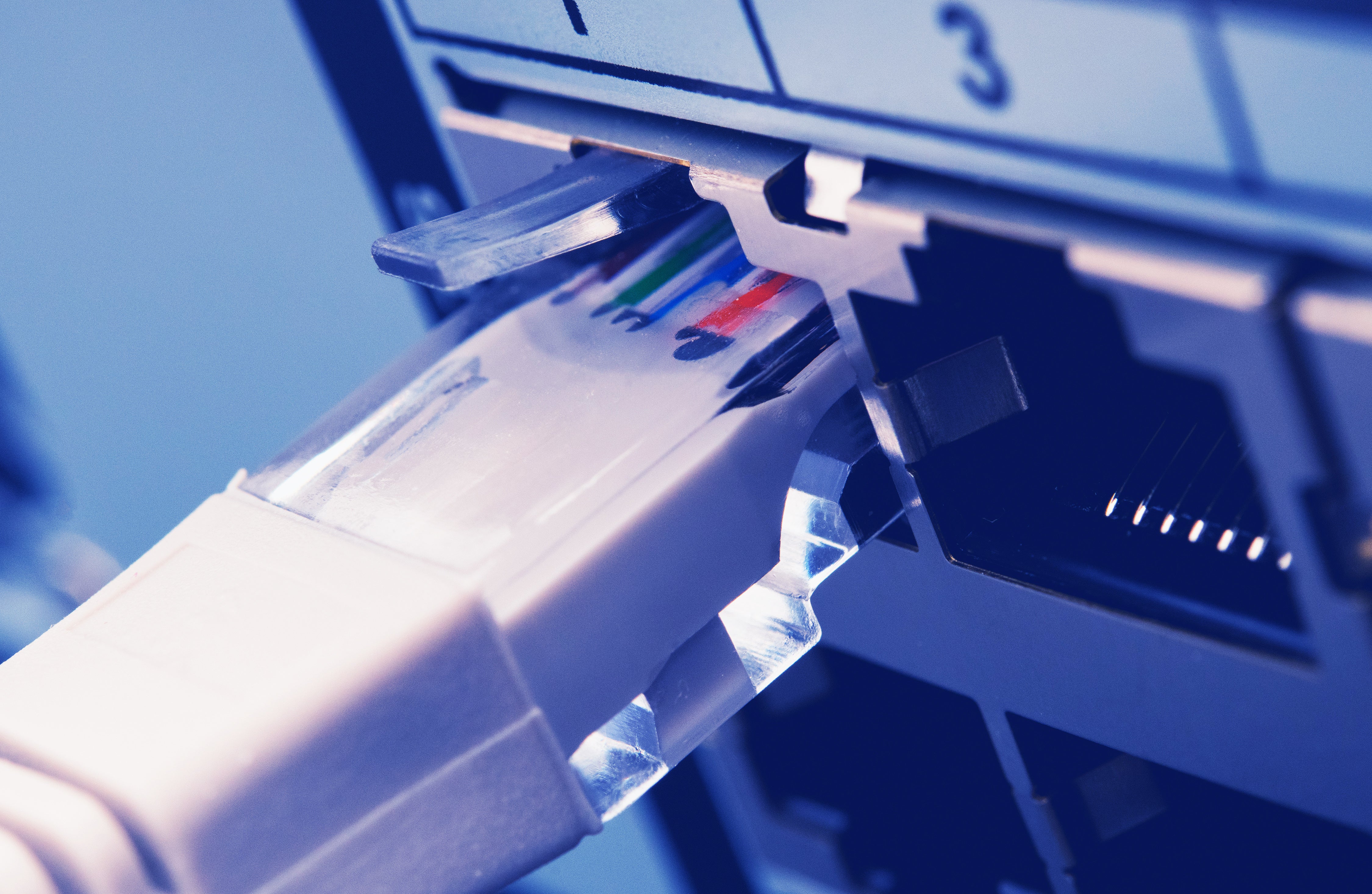
Wifi, SIMLink or POE
Networking
For Wifi & POE devices, first we will connect your device to the same local network your sensors will use at the install location.
SIMLink (4G), we'll get your device(s) linked to your account.

Add to rooms and more
Linking
Next we're going to associate your linked devices to your account - adding them to "rooms".

Getting the devices installed
Hardware
It’s time to set up each device in its permanent location. We'll show you how simple this can be.
Let's Get Started!
Choose the device type that you have and we'll guide you through the entire process. If you're unsure, check the packaging that the device came in and it should say