Vape Sensors
Stop Vaping in Restricted Areas – Real-Time Detection & Instant Alerts
Choose between monthly or up-front payments:
Why Choose VapeGuardian?
Hardware
Designed in the UK, Constantly checking for 9 changes in air quality, then sending that information to the VapeGuardian system for analysis.
Software
Should the parameters be met and vaping detected, the system sends out instant alerts to designated members of staff.
Signage
Every sensor is provided with “No Vaping” signage to let people know that smart vape sensors are installed.
Notifications
Unlimited notifications to an unlimited number of staff – so you can respond to vaping incidents in a timely manner.
Support
VapeGuardian’s UK support team is made up of developers, engineers and detection specialists – to help with any questions that you may have.
Proven
The VapeGuardian system reduces vaping incidents by ~94% within 5 weeks of installation.


Trusted by 100's of Schools all over the UK.
Our sensors have been found to halve vaping incidents within just two weeks. And almost all incidents by week 5.


Leisure & retail secured
Our vape sensors can help cinemas, leisure spaces, and retail outlets combat the growing problem of unauthorised indoor vaping activity.


Office spaces & Communal working covered
As vaping proliferates in offices and shared workspaces, our discreet sensors provide immediate detection to maintain air quality and policy compliance.
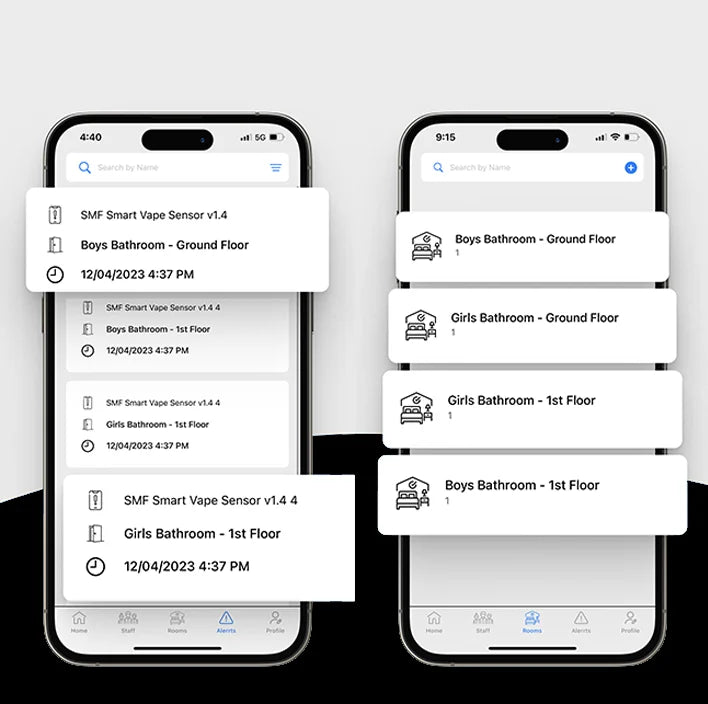
Web & Mobile App Monitoring
Manage the VapeGuardian system through the web-app (available on all browsers) and iOS & Android apps.


How VapeGuardian Sensors Work

Sensor
Intelligent Air Quality Monitoring
- VapeGuardian sensors continuously analyse air quality and detect 9 key changes that indicate vaping activity.
- Using PHD-researched parameters, it distinguishes between normal air fluctuations and vaping events.

Alert
Real-Time Detection & Instant Alerts
- When vaping is detected, the system triggers an instant alert to designated staff via email, SMS, or dashboard notifications.
- Alerts include location details, ensuring quick response and intervention.

Report
Data-Driven Insights & Reporting
- Track vaping incidents over time with detailed reports and analytics.
- Identify patterns to implement preventative measures and enforce policies effectively.
- Seamlessly integrates with existing IT infrastructure for easy monitoring.
FAQs
Can we just use smoke detectors?
No. Unfortunately, smoke detectors are only equipped to detect smoke. Vaping doesn’t produce smoke and therefore renders smoke alarms ineffective.
How many sensors can I order?
Unlimited. Our system can notify you of vaping on an unlimited number of sensors. So, no matter how large your organisation, you can ensure that vaping is not permitted anywhere.
We also only charge £16.99 per month for all the sensors you need (when sensors are purchased upfront).
Why does VapeGuardian cost so much less than other sensors?
We are a UK start-up that specialises in vape detection. It’s all we do, and we do it very well. We have chosen to work on smaller margins to help schools to be able to afford our system and in-turn better serve the cause of putting an end to vaping.
How many sensors do we need?
This depends on the area you are wanting to cover. Each sensor has an effective range of 12×12′ (based on an 9′ high ceiling). We recommend purchasing one every 12′ squared of floor space.
We have a strong firewall, can the sensors still connect?
We work with hundreds of different types of firewalls and types of network security. If the standard specs that we send out aren’t sufficient for getting you connected, then our specialist team will work with your IT team to find a solution.
100-day money back guarantee?
Our sensors work. So we’re confident that if you install them, you will have an effective solution.100 days money back if you’re not satisfied removes the risk of outlying on a vape detection system.

